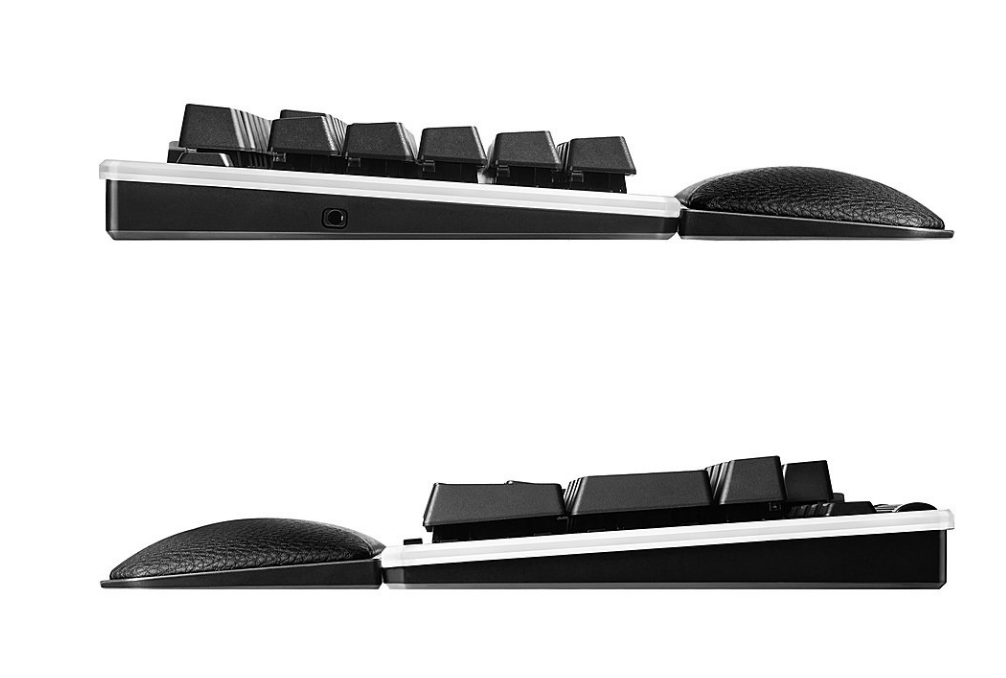If you’re a programmer, you know that having the best keyboard for programming is essential. You need a keyboard that’s comfortable to type on for hours at a time, but you also need one with special keys and shortcuts that make programming easier.
This blog post will round up the nine best keyboards for programming.
What Are/Is The Best Keyboards for Programming
The keyboard for programming best suits the programmer’s needs, work environment, and personal preferences.
- You should ask yourself what you need the best keyboard for programming to do, the quantity of use, and your size preference.
- Starting with Apple’s wireless Bluetooth Magic Keyboard (2015), all MacBook models now come with a new keyboard with a built-in Force Touch trackpad.
- If you like to work on a laptop with all the bells and whistles, you may want to look into some of the best keyboards for programming that include extra keys, backlighting, and even macro recording capabilities.
- Mechanical keyboards have become increasingly popular in recent years, and for a good reason. They offer a tactile response that can make you more productive, and they come in all sorts of colors, sizes, and switch types.
- If you are looking for the best keyboard for programming on the go, you may want to check out some of the best portable keyboards currently available.
- Whatever your needs, we have compiled a list of the best keyboards for programming to help you make an informed decision.
Corsair K95 RGB Platinum XT
Overview
Corsair K95 RGB Platinum XT is a mechanical gaming keyboard with best-in-class construction. It features Cherry MX Red switches, macro key programmability, multicolored per-key backlighting, and 100% anti-ghosting with full key rollover on USB. In addition, the brushed aluminum frame creates an impressive look that is built to last.
Highlights
- Good ergonomics
- Best-in-class construction
- Full-sized keyboard
- Cherry MX Blue switches for excellent feedback and accurate typing (versions with Cherry MX Speed or Cherry MX Brown are available)
- Macro key programmability with these in a separate column
- Volume wheel
- Built-in USB passthrough
- Plush wrist wrest
- Multicolored per-key backlighting
- 100% anti-ghosting with full key rollover on USB
Cons
- It is wired, so if you are looking to move around, this could be a problem
- Multicolored per-key backlighting, con if you are looking for a more subtle keyboard
- Mechanical switch keys are loud, so that it might be loud depending on your co-working situation.
Pricing
The Corsair K95 RGB Platinum XT costs around $200.
Bottom Line
The Corsair K95 is for programmers who love clicky feedback and don’t have co-workers in the same room as them. But, of course, it also helps if you don’t mind the bright lights.
Razer BlackWidow V3 Pro
Overview
The Razer BlackWidow V3 Pro is a wireless mechanical keyboard. It has three modes of connection with Razer HyperSpeed and precise keystrokes from the Razor Green switches.
Highlights
- Razer Green Mechanical Switches offer precise execution with a clicky, tactile feel.
- Full-sized keyboard.
- Razer HyperX Savage is compatible with three connection types via USB-C, Razer HyperSpeed (wireless 2.4GHz), and Bluetooth.
- Save your customizations to onboard memory, making switching to macOS or Linux a breeze.
- Razer Chroma RGB light is more visible and brighter because of the transparent switch housing.
- 4 Media Keys and a Multi-Functional Digital Dial for easy operation
- ABS keycaps are DoubleShot for extended label life.
- Soft plush magnetic leatherette wrist rest for comfortable programming sessions.
- Features Razer Chroma RGB customizable lighting, allowing you to make your game or programming more exciting.
Cons
- Mechanical switches are loud.
- Bluetooth connection drops at around 12-15 feet.
- Customization software is only available on Windows.
Pricing
The Razer BlackWidow v3 Pro costs about $230.
Bottom Line
The Razer BlackWidow v3 Pro is for those who want best-in-class performance and who don’t have a coworking situation.
Kinesis Freestyle Edge RGB
Overview
If you’re looking for the best ergonomic keyboard for programming, you need to check out the Kinesis Freestyle Edge RGB. This keyboard has been designed specifically with ergonimics and versatility in mind, and it comes packed with features that will make your life easier.
Highlights
- The form factor of this keyboard is a zero-degree slope. Therefore, your wrists may rest flat because of the 0° slope feature.
- Silent Cherry MX Brown tactile switches
- A flexible 20-inch linking cable allows a wide range of users to use it.
- Supports key layouts for QWERTY, Dvorak, and Mac
- Dedicated productivity keys
- Macro Recording allows you to build shortcuts and keep them on board.
- Compact form factor
- Optional tenting accessories allow you to slope the keyboard
- Optional palm supports
Cons
- Tenting and palm supports are add ons
- No media keys
Pricing
The Kinesis Freestyle Edge RGB keyboard costs $170.
Bottom Line
The Kinesis Freestyle Edge RGB keyboard is best for people who want a comfortable ergonomic keyboard with many features. In addition, it’s suitable for people who want to change the way the keyboard looks and for people who want to be able to record shortcuts.
Obinslab Anne Pro 2
Overview
The Obinslab Anne Pro 2 is a best-in-class keyboard for programming that offers a range of features and options to make your work easier. It has a variety of switches available, including silent Cherry MX Brown switches and a form factor that rests your wrists in a comfortable zero degrees slope.
Highlights
- Full-key RGB With Unique Design and customizability
- A Magic FN key that allows you to copy function keys abilities to give you one-click access to your media player, IDE shortcuts, and more.
- Compact programming keyboard
- Arrow keys available via Tap Mode – Right shift, Right control, Fn1, and Fn2 behave as arrow keys when tapped.
- Wired (USB-C) and Wireless available via Bluetooth 5.0
- It lasts for 8 hours on wireless, makes this a portable keyboard
- Labels will last a long time with the Doubleshot keycaps
- Large onboard memory for saving your customizations
- Program up to 16 macros
Cons
- No dedicated numeric keypad or arrow keys
- No incline settings
- Wrist rest is not included
Pricing
The Obinslab Anne Pro 2 keyboard costs $80.
Bottom Line
The Obinslab Anne Pro 2 is best for those looking for a compact, silent wireless keyboard.
EVGA Z20
Overview
The EVGA Z20 is a best-in-class mechanical keyboard for programming that offers a range of features and options to make your work easier. It has a variety of switches available, including silent Cherry MX Brown switches and a form factor that rests your wrists in a comfortable zero degrees slope.
Highlights
- Sensor to detect when the user is near to awaken it from sleep mode
- Hot-swappable switches so you can install the switches you want
- Full-sized programming keyboard
- Macro programmable keys for shortcuts in your IDE
- Low latency
- Kailh Speed Bronze or Linear Speed Silver switches are available by default.
- Two incline settings
- Wrist rest is included for comfort
Cons
- ABS keycaps that feel slippery
- The included software is not intuitive
Pricing
The EVGA Z20 keyboard is a budget-friendly $100.
Bottom Line
The EVGA is the best mechanical keyboard for those programmers on a budget and who are looking for their first foray into the world of mechanical keyboards.
Keychron K6 Wireless Mechanical Keyboard

Overview
Keychron is the best keyboard for programming that offers a range of features and options to make your work easier. It has a variety of switches available, including silent Cherry MX Brown switches and a form factor that rests your wrists in a comfortable zero degrees slope.
Highlights
- Compact keyboard
- Usable in wired USB-C or wireless Bluetooth mode
- How swappable switches allow you to change out the switches to the ones you prefer on your mechanical keyboards
- Available with optical or Gateron switches
- Large battery
- Mac and Windows compatible
- Connects to up to 3 devices.
- Dedicated arrow keys
- Inclined bottom frame for ergonomic adjustment
Cons
- No hotkeys
- No macro programming
Pricing
The Keychron K6 Wireless Mechanical Keyboard costs $85.
Bottom Line
Keychron is best for programmers who want a wireless keyboard and don’t want to spend too much.
Apple Magic Keyboard

Overview
The Apple Magic Keyboard is a best-in-class keyboard designed with productivity in mind. The low profile and sleek design make it easy to take with you on the go, while the built-in rechargeable battery means you won’t have to worry about running out of power. It also has several features perfect for programming, including a dedicated numeric keypad.
Highlights
- Dedicated numeric keypad
- Built-in trackpad
- Sleek, low-profile design
- Long living rechargeable battery
- Apple official, so you get the option and command keys
- Full-sized keyboard
- Charges via USB-C
- Thin, so it’s easy to throw it in your bag next to your MacBook Pro
Cons
- Scissor switches – so you don’t have the reliability of mechanical keyboards.
- No backlighting
Pricing
The Apple Magic Keyboard costs $100.
Bottom Line
The Apple Magic Keyboard is for those Mac users who want an on-brand keyboard that includes the Option and Command key you lose with PC keyboards or enjoy the portability and small size of this keyboard.
Purchase Apple Magic Keyboard now
Wrapping Up
If you’re a programmer, the best keyboard for programming is an essential tool. We’ve looked at five keyboards and found that each has its benefits and drawbacks. If you prefer portability, ergonomics, or a number pad, there’s a keyboard out there that fits your needs. So get yourself a new keyboard today and start programming like a pro!
FAQs
What are the features essential in a programming keyboard?
These are the features we look for in keyboards.
Reliable: The best keyboard for programming is one that won’t let you down when you’re in the middle of coding. Look for a keyboard with mechanical switches, which are more durable than membrane or scissor switches.
Comfortable: You’re going to be spending a lot of time at your keyboard, so it’s essential to find a comfortable one. Look for a keyboard with an ergonomic design that will help reduce fatigue.
Responsive: The best keyboard for programming will respond quickly to your input. Look for a keyboard with a fast polling rate and low latency.
Customizable: The best keyboard for programming is one that you can customize to your liking. Look for a keyboard with programmable keys and macros.
Are mechanical keyboards good for programming?
If you’re a programmer or spend a lot of time typing, you might want to consider investing in a mechanical keyboard. Mechanical keyboards are designed to be more comfortable and durable than standard keyboards, and they can help improve your typing speed and accuracy. Plus, they just feel outstanding to use.
There are a couple of things to keep in mind when shopping for a mechanical keyboard. First, there are different types of switches –– linear, tactile, and clicky –– so you’ll want to choose the one that best suits your needs. Second, mechanical keyboards can be pricey, so picking one within your budget is essential.
What are the different types of switches on mechanical keyboards?
There are three types of switches on mechanical keyboards: linear, tactile, and clicky.
Linear switches have a smooth keypress with no discernible bump. This makes them the fastest and most responsive switch type, ideal for gaming. However, they can be harder to detect by feel, so some typists prefer tactile or clicky switches.
Tactile switches have a small bump when actuated, giving the user feedback that the keypress was registered. These switches are slower than linear switches but still fast enough for gaming and typing. They’re a good middle ground between linear and clicky switches.
Finally, clicky switches have a pronounced clicking sound when actuated and a tactile bump. These switches are the slowest of the three, but they’re the most responsive by feel. So if you’re a touch typist, a clicky switch might be the best choice for you.
Several different types of switches are commonly used in mechanical keyboards. The most common type is the Cherry MX switch, which comes in a variety of colors that each represents a different level of actuation force required to press the key.
Other popular switches include the Kailh switch, the Topre switch, and the Razer Mechanical Switch. Each of these switches has unique characteristics that make it better suited for particular typing or gaming styles.
For example, Cherry MX Red switches are popular among gamers because they have a low actuation force and require less travel time to press the key down. At the same time, Many typists prefer cherry MX Brown switches because they have a tactile bump that provides feedback when pressing the key.
Which switch is best for you is a matter of personal preference, so it’s essential to try out different types of switches before settling on a keyboard.