When trying to convert an array of a specific size into a Python scalar, and the array is not of that exact size, you will get an “only size-1 arrays can be converted to Python scalars” error message.
The error message can be confusing and frustrating, especially if you don’t know how to fix it. In this blog post, we will explain why the “only size-1 arrays can be converted to Python scalars” error occurs, how to cure it and how to prevent it from occurring in the future.
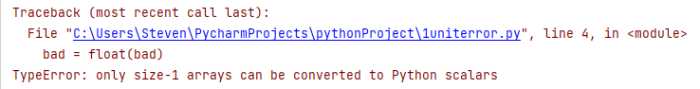
What is the “size-1 arrays can be converted to Python scalars” error in Python?
The size-1 array error in Python is an issue that can occur when trying to convert a NumPy array into python scalars. This conversion process will fail if the NumPy array has more than one element, as only arrays with a single value can be converted to Python scalars.
Generally, this occurs because you provided an array to a method that only accepts single values.
For example, the built-in float function expects only a single parameter.
Here is a simple example of how you might produce the error:
import numpy as np
bad = np.array([1, 2, 3, 4])
bad = float(bad)
print(bad)
Output
How to fix “Typeerror only size-1 arrays can be converted to Python scalars” Error in Python
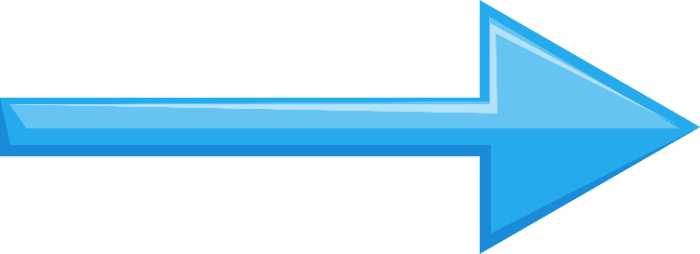
Use Numpy Vectorize Function
“vectorize” means transforming a set of values rather than one single value in layman’s terms. Because the TypeError occurs due to its use on sets of values, you may utilize numpy.vectorize() in between the algorithm and methods to vectorize them. The .vectorize function is a for loop that converts an array into a single NumPy array. For example, we iterate over the array x and return a single value using this method. The vectorize function works similarly to a python map operation over a NumPy array.
Code
import numpy as np
vector = np.vectorize(float)
g1 = np.array([1, 2, 3, 4])
g1 = vector(g1)
print(g1)
Output
[1. 2. 3. 4.]We want to implement a custom sort for our data in this example. First, we need to import NumPy. Then, we’ll utilize this vector to apply a method to all the NumPy array elements. Then, we built a NumPy array and used our vector() to apply int over all of the values. This approach avoids any TypeError problems and also converts everything into a float.
Convert to a Map
The fundamental inbuilt Python function for applying an operation to all array elements is the map. The map() statement takes two essential arguments. The first is the function you need to apply to sets of values. The second is an array that needs to be modified.
Code
import numpy as np
g2= np.array([1, 2, 3, 4])
g2 = np.array(list(map(float, g2)))
print(g2)
Output
[1. 2. 3. 4.]Begin by converting all elements from a NumPy array to a float using the map(float, x) function. Because the map method returns a map object, we must convert it to a list and NumPy array before returning it. You may avoid receiving a TypeError by utilizing this approach.
Run Inside a Loop
It’s a bash-them over the head with a rock approach, but it is effective. Place your code inside a loop, and for each element in the array, call the method with the single scalar element.
Code
import numpy as np
g3 = np.array([1, 2, 3, 4])
h1 = np.array([None]*4)
for i in range(4):
h1[i] = float(g3[i])
print(h1)
Output
[1.0 2.0 3.0 4.0]In this case, we’ve taken the first integer from the NumPy array using indexing. Then we used float() to convert it to a float. We also created a dummy array, y, containing the float values after modification.
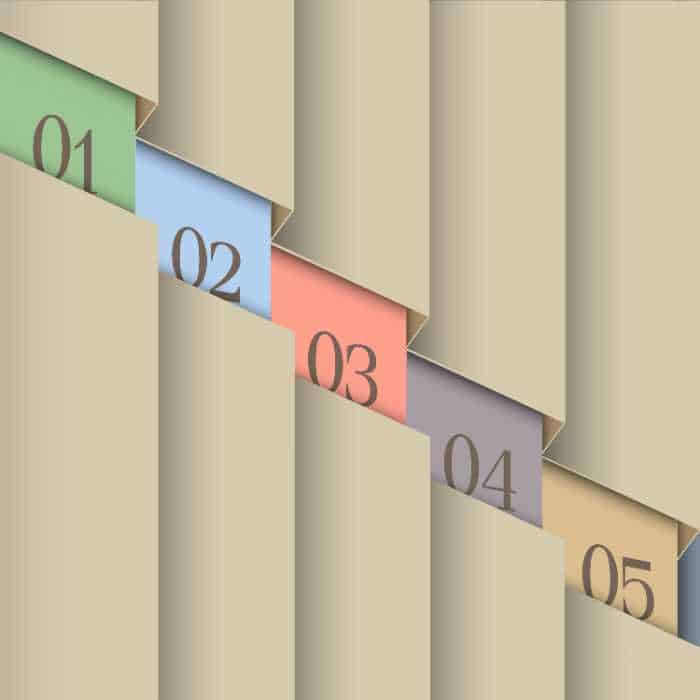
Use apply_along_axis
The numpy.apply_along_axis() method lets you apply a function to each element of an array along a specific axis. Because NumPy iterates along with the axis number, the function may be used to apply a function over subsets of values.
Code
import numpy as np
g4 = np.array([1, 2, 3, 4])
app = lambda h2: [float(i) for i in h2]
g4 = np.apply_along_axis(app, 0, g4)
print(g4)
Output
[1. 2. 3. 4.]In this python code example, we used a lambda expression to create a function’s vectorized version. Then we use np.apply_along_axis to apply the anonymous function over the relevant array. You may also choose how many axes along which you want to apply the function.
What Are Arrays?
Arrays are a data structure that allows you to store multiple values in a single variable. They’re useful for storing data of the same type and convenient when working with numerical data. Arrays can be created in Python using the NumPy library.
There are two types of arrays: variable-size arrays and fixed-size arrays. Fixed-size arrays have a fixed size, while variable-size arrays can grow or shrink as needed.
One way to create an array is to use the NumPy function np.array(). This function takes a list of values as input and creates an array. For example, the following code creates a three-element array called my_array:
my_array = np.array([0, 0, 0])In addition, this code creates an array with three zeros in it. You can also create arrays by specifying the number of elements they should contain. For example, the following code creates an array with five components:
my_array = np.arange(0, 0, 0)Finally, notice that arrays use any data you want to store.
If you are using large arrays, you should try to use truly vectorized functions with them. These are functions that are designed to operate over arrays efficiently.
What Are Scalars?
In Python, a scalar value is an object with a single value. For example, Python scalars can be numbers, strings, or booleans. When working with arrays in Python, it’s important to remember that only size-one arrays can be converted to Python scalars. This limitation means that if you have an array with more than one element, you’ll need to use the python slice operator or one of the techniques above to convert it to a scalar value.
When working with scalars in Python, it’s important to remember that they are immutable. Immutability means that you can’t change the value of a scalar once it is created. If you need to modify the value of a scalar, you’ll need to create a new scalar with the updated value.
Python scalars are essential because they form the basis of all python data structures. In addition, Python’s type system is based on the concept of types being subtypes of scalars which means that when you define a new python type, you are creating a subclass of the python scalar type.
For example, Python’s built-in types are subclasses of Python’s base type object which means that Python’s built-in types are arguments to functions and operators:
def f(x): return x + “42”
print(f(“Hello “)) # Hello World!
In the example above, the function f takes an argument of type string and returns a value of type string. The print statement prints the result of calling f with the string “Hello 42”.
Benefits of Using Scalars
There are a few benefits to using python scalars. First, they are more efficient for memory usage than lists or tuples. Second, python scalars are used as keys in dictionaries. Finally, scalars are faster to iterate through than lists or tuples. Overall, python scalars provide a more lightweight and efficient way of working with data in Python.
Additional resources on the topic
For more information on python scalars, check out the official python documentation:
- Scalar Data Types: int, float, complex
- List of Built-in Functions for Working with Numbers and Strings
Conclusion
Python scalars are python data types that store integers. They can be either signed or unsigned, and they cannot contain decimals. Hopefully, this post gave you a good overview of fixing the “only size-1 arrays can be converted to Python scalars” error message.
