In this tutorial, we will be learning how to use python list pop. This is a very handy function that allows us to remove an element from a list. It is important to note that the position of the element that is removed is not significant. Let’s take a look at some examples!
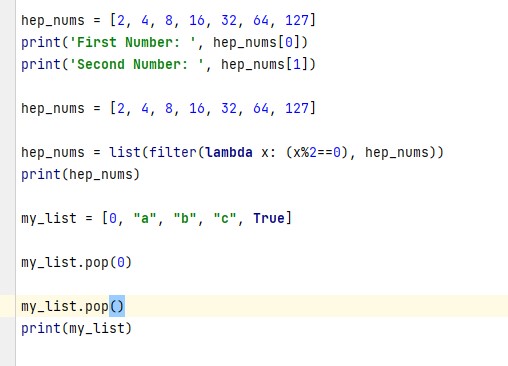
What is The List Pop Method in Python?
List pop is a function that removes the element at the given index from a list. It is part of the python standard library.
Pop has a method signature of:
list.pop(index) : popped_value
- Pop takes one argument which is the position index.
- The list data structure in Python starts with index 0.
- The argument is optional. -1 is the default. -1 is the last element of the list.
- The pop method has a return value of the removed element.
How To Pop The Last Element In A Python List
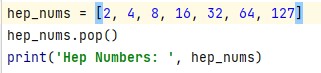
If you have a list called my_list, and you want to remove the last element, you would use the following code:
hep_nums = [2, 4, 8, 16, 32, 64, 127]
hep_nums.pop()
print('Hep Numbers: ', hep_nums)First, we define a list with a set of values within square brackets. This would remove the last element from the list. You did not provide the optional parameter so it uses the default value of -1 (which is the index of the last item). We then print out all the elements of the list. Please note the method returns the last element from the list, but we are not storing it.
Result
Hep Numbers: [2, 4, 8, 16, 32, 64]How To Pop The First Element In A Python List
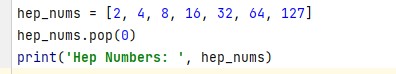
Removing the first element from a list is easy. Just use the pop() function with a given index of 0:
hep_nums = [2, 4, 8, 16, 32, 64, 127]
hep_nums.pop(0)
print('Hep Numbers: ', hep_nums)In this example, the pop method removes the first element from the list.
Result
Hep Numbers: [4, 8, 16, 32, 64, 127]How To Pop An Element By Index From A Python List
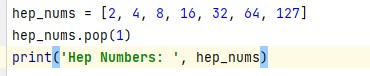
You can also use the pop function to remove an element from a specific location in the list. For example, if you have a list with 7 elements, and you want to remove element 2, you would specify the pop index of 1 as in the following code:
hep_nums = [2, 4, 8, 16, 32, 64, 127]
hep_nums.pop(1)
print('Hep Numbers: ', hep_nums)This would remove the second element from the list because the list index starts at 0.
Result
Hep Numbers: [2, 4, 8, 16, 32, 64]How To Pop Multiple Elements From A Python List
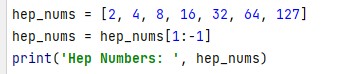
In order to build a new list while removing multiple elements, the preferred way is to use list slicing. Slice notation is fairly straightforward, first and last elements separated by a colon. Pop only accepts a single element so it’s not suitable for removing multiple elements. Slicing is also more performant than looping over a list.
hep_nums = [2, 4, 8, 16, 32, 64, 127]
hep_nums = hep_nums[1:-1]
print('Hep Numbers: ', hep_nums)The above code removes the first element and the last element from the list. You can also use slicing to remove single values from the list.
Result
Hep Numbers: [4, 8, 16, 32, 64]How To Retain The Removed Element After a Pop
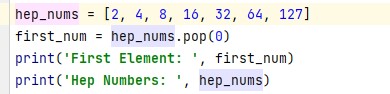
You can simply store the popped element in a variable with the standard assignment operator:
hep_nums = [2, 4, 8, 16, 32, 64, 127]
first_num = hep_nums.pop(0)
print('First Element: ', first_num)
print('Hep Numbers: ', hep_nums)The element following the string First Number is the removed element.
Result
First Element: 2
Hep Numbers: [4, 8, 16, 32, 64, 127]What Is the Difference Between Python Remove And Pop In List?
If you’re new to Python, you might be wondering what the difference is between the list methods remove and pop. Both methods can be used to remove an element from a list. However, they each have their own advantages and disadvantages. Let’s take a closer look at both methods to see when it’s best to use them.
The python list remove method removes the first matching element from the list. It takes an element as an argument and doesn’t return anything. If you’re not sure which element you want to remove, or if there are duplicates of the element in the list, this is probably the method you want to use.
The list pop method removes the last matching element from the list. It takes an index as an argument and returns the removed element. If you’re not sure which element you want to remove, or if there are duplicates of the element in the list, this is probably not the method you want to use.
Both methods have their place in python programming, but it’s important to understand the difference between them. When you know which method to use, you can more efficiently remove elements from your lists.
Python List Remove Method: Removes the first matching element from the list, does not remove additional duplicate elements.
Python List Pop Method: Removes the last element from the list and returns it.
Do Python Lists Start At 0 or 1?
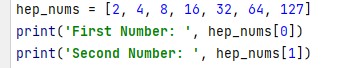
Python lists start at 0. You can confirm this by creating a list and printing the element at index 0. It will print the element at index 0.
hep_nums = [2, 4, 8, 16, 32, 64, 127]
print('First Number: ', hep_nums[0])
print('Second Number: ', hep_nums[1])Result
First Number: 2
Second Number: 4What Is the Time Complexity of Pop In Python?
Pop from a Python list has a time complexity of O(k). This means that the time it takes to remove an element from a list is proportional to the number of elements in the list. For example, if you have a list with 100 elements, it will take approximately twice as long to pop an element from the list as if you had a list with only 50 elements.
The reason for this is that Python’s pop function takes linear time to search through the list for the element you want to remove. This means that it has to look at every element in the list until it finds the one you’re looking for. If you have a large list, this can take a long time.
That said, there are ways to make Python’s pop function faster. One way is to use list comprehension to create a new list that only contains the elements you want. This can be done by using the filter function in Python. For example, if you wanted to remove all of the even numbers from a list, you could use the following code:
hep_nums = [2, 4, 8, 16, 32, 64, 127]
hep_nums = list(filter(lambda x: (x % 2 ) == 0, hep_nums))Result
[2, 4, 8, 16, 32, 64]This will create a new list that only contains the even numbers from hep_nums. Using this method can speed up the process of removing elements from a list because it doesn’t have to look through the entire list for the element you want to remove.
If you need to remove more than one element from a list, you can use the pop function multiple times. For example, if you wanted to remove the first and last element from a list, you could use the following code:
my_list = [0, "a", "b", "c", True]
my_list.pop(0)
my_list.pop()Result
["a", "b", "c", True]This will remove the first and last element from my_list. Keep in mind if you pop from the start of the list, the list changes and you need to change the index accordingly if you need to pop something from the middle of the list by an index starting at the front of the list.
Is Python List Pop Thread Safe?
The python list pop method is a built-in function that removes and returns the last element from a python list. The list pop method is also known as the python list remove method. The python list pop method is thread-safe, which means that it can be used in multiple threads without causing any race conditions.
However, the list pop method is not atomic, which means that it can’t be used in a multithreaded environment. If you need to remove an element from a python list in a multithreaded environment, you should use the python list remove method.
What Errors Are Common From Pop?
The IndexError: pop index out of range error is the most common error and occurs when the list does not contain an element at the index provided. The pop method will throw this error if the index is beyond the length of the list or if there is an empty list.
Wrapping Up
Now that we’ve gone over how to use python list pop, let’s wrap up. You should now have a good understanding of how to remove an element from a python list using pop from the examples above. Keep in mind that there are other ways to do this as well, but pop is definitely the easiest method.
Thanks for reading and I hope you found this tutorial helpful! Be sure to check out some of our other python tutorials as well. Happy coding!
