If you’re looking for a guide on how to find the length of a string in Python, you’ve come to the right place.
In this blog post, we’ll discuss the basics of Python strings, how to find the length of a string in Python, and some tips and tricks for making the process easier. We’ll also answer some frequently asked questions (FAQs) about finding the length of a string in Python, and provide additional resources so that you can continue learning. Let’s get started!
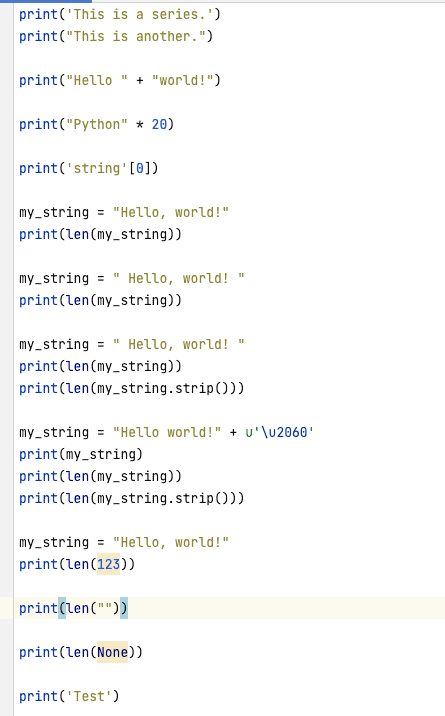
The Basics of Python Strings
Strings are one of the most basic data types in Python. They are essentially a sequence of characters and can be used to store text or other information.
In Python, strings are enclosed within single or double quotes:
print('This is a series.')
print("This is another.")Result
This is a series.
This is another.In addition, the following operators can be used with strings:
+ concatenate two strings
print("Hello " + "world!")Result
Hello world!* repeat a string n times
print("Python" * 20)Result
PythonPythonPythonPythonPythonPythonPythonPythonPythonPythonPythonPythonPythonPythonPythonPythonPythonPythonPythonPython[] get a single character at a given position in the string
print('string'[0])Result
sAdditional String Notes
There are a few things to keep in mind when working with strings in Python:
- Strings are immutable, which means they cannot be changed once they have been created.
- The len function can be used to get the length of a string.
- Strings can be indexed and sliced just like other sequences.
- The + and * operators can be used to concatenate and repeat strings, respectively.
How to Find the Length of a String in Python
The simplest way to find the length of a string is to use the built-in function len(). The len function takes one argument – the string you want to find the length of – and the function returns an integer value that represents the Python string length.
Len() Basics
For example, if we have a string stored in the variable my_string, we can find its length like this:
my_string = "Hello, world!"
print(len(my_string))Result
13In this example, the given string length is 13. Which we verify by counting the characters in my_string.
However, there are a few things to keep in mind when using the Python len() function.
Len() and Whitespace
First, len() will return the length of the string as it is stored in memory. This means that any whitespace at the beginning or end of the given string will be included in the string length. For example:
my_string = " Hello, world! "
print(len(my_string))Result
15In this case, the length of the string is 15 characters, including the two space characters at the beginning and end.
Len() with Strip()
If you need to find a string length without whitespace or invisible characters, you can use the strip() function to remove them before calling len(). For example:
my_string = " Hello, world! "
print(len(my_string))
print(len(my_string.strip())) Result
15
13This will first remove the whitespace from the given string, and then find the length of the resulting string. In the above code, we see the function returns 15 for the original string and 13 after we strip out the whitespace from the given string.
len() and Unicode Characters
len() will count each character in a given string, even if it’s not visible on the screen. For example, if we have a string with an invisible Unicode character, len() will still count it as one character.
my_string = "Hello world!" + u'\u2060'
print(my_string)
print(len(my_string))
print(len(my_string.strip()))Result
Hello world!
13
13In this case, the len function returns 13, even though only 12 characters are visible. The string length remains 13 even when we strip out whitespace
Len() With Other Data Types
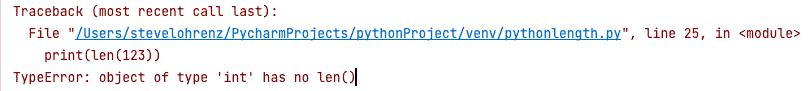
Finally, it’s important to note that len() will work on nearly every data type in Python such as lists and dicts. A string is just one example of a data type it will work with. Unfortunately, it will not work with ints.
my_string = "Hello, world!"
print(len(123))Result
TypeError: object of type 'int' has no len()Len() With An Empty String
An empty string is not a problem for the len function. Providing an empty string or a string with zero characters to the len method results in a return value of 0:
print(len("")) Result
0Len() With Null Variable
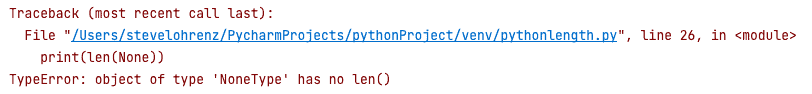
If the variable passed to the len function is null, it will result in an error:
print(len(None))Result
TypeError: object of type 'NoneType' has no len()To avoid this error, you can check if the variable is None before calling len function.
FAQs about Python Strings And String Length
What’s your take on the best way to find the length of a string in Python?
The best way to find the length of a string in Python is to use the built-in function of len(). Python comes with built-in support to find the length of nearly every datatype. The len function takes one parameter, which is the name of the string you want to find the length of. It will return an integer value that represents the number of characters in the string.
What are some alternatives to len() to find the length of a string in Python?
Another way to find the length of a string is to use the .count() method. The .count() method returns the number of times a particular substring appears in a string.
Finally, you can also use regular expressions to find the Python string length. Regular expressions are more complex, but they can be more accurate than using either the len() function or the .count() method.
What are some of your favorite tricks for dealing with strings in Python?
Here are some more tips and tricks for working with strings in Python:
– To convert a string to uppercase or lowercase, use the upper() or lower() functions.
– To find the position of a particular character in a string, use the find() function.
– To extract a substring from a string, use the slice() function.
– To format strings for display, use the str.format() method.
Have you ever come across a situation where you needed to find the length of a string but didn’t know how?
Yes. 🙂 This happens to me all the time even after years of programming experience. There’s a lot to keep in your head and sometimes some simple stuff gets pushed out for the stuff you are working with every day.
Do you have any tips for beginners who are just starting out with Python and strings?
Absolutely! The best way to start is by using the documentation. For example, if you want to know how to format a string, you can visit the Python String Formatting documentation page. This page will show you all of the different ways that you can format strings in Python.
Another great way to learn is by looking at example code. Most programming languages have a lot of online resources (like Stack Overflow or StevenLohrenz.com) that contain example code for various tasks. This can be a great way to see how different techniques are used in practice.
What do you think is the most important thing to remember when working with strings in Python?
Remember that Python strings are Unicode, so they can contain special characters like é or ü. If you’re trying to convert a string to ASCII, make sure you strip out any hidden characters first. For example, the string “Bonjour” will be converted to “Bonjour” when you strip out the hidden characters, but “Bonjour \xC3\xBC” will become “Bonjour \\xC3\\xBC”.
Additional resources for learning more about the Length of String Python
For more information on working with strings in Python, check out the following resources:
- The official Python documentation on strings
– The official Python documentation on len()
– Another great resource for learning about strings in Python is the string chapter in Dive Into Python, a free online book on Python programming:
Wrapping Up
In this blog post, we’ve covered the basics of Python strings and how to find the length of a string in Python. We’ve included examples and tips to help you get started with finding the string length in your own programming projects. If you have any questions about finding the length of a string in Python, be sure to check out our FAQ section above. And if you’re ready to start learning more about Python, check out our additional resources for learning more about this powerful programming language. Go build a Python program today!
