If you’re a programmer, you know that having a good laptop is essential. But with so many different laptops on the market, it can be hard to know which one is right for you.
Not all laptops are created equal. And if you’re looking for a laptop that’s specifically designed for programming, then you need to be careful about which one you choose.
We’ve put together a list of the best laptops for programming, based on our own personal experience and expert reviews. We cover both Mac and PC computers. Whether you’re looking for a budget laptop or something more high-end, we’ve got you covered.

What are the best laptops for programming?
The best laptops for coding have sufficient screen real estate so you aren’t squinting at the code and have lots of power for running web servers, databases, and compiling code. When programming you can’t get away with a basic laptop for very long. The list below will introduce you to the right laptop for you.
1. LG Gram 16 (Intel Core i7)

Overview
The LG Gram 16 (Intel Core i7) is the perfect travel companion. Its lightweight 3.2 lbs. makes it easy to carry, and its long battery life lets you stay productive on the go. Plus, its touchscreen display is excellent, with a wide range of colors, viewing angles, and better color contrast than other laptops in its size. So if you’re looking for a powerful laptop that’s still easy to take with you wherever you go, the LG Gram 16 (Intel Core i7) is a perfect choice. This is the best Windows laptop and what we think is one of the best laptops for programming overall at this time.
Specs
- Large 16 Inch Convertible
- Window 11 Home
- Intel Core i7 2.8 GHz
- 16 GB of RAM
- Intel Iris Xe Graphics
- 2 – 1 TB Solid State Drives
Key Features
- Our choice for the best programming laptop
- Touchscreen opens up a world of possibilities
- Greater range of mobility with 3.2 lb weight
- The solid-state drive delivers faster, more reliable performance
- Large storage space means you’ll never lack the room to be productive
- Includes a fast and easy-to-use fingerprint reader
- No optical drive
Pricing
The LG Gram 16 (Intel Core i7) costs $2,000.
Bottom Line
The LG Gram 16 (Intel Core i7) is for those programmers who want a powerhouse and lightweight in a single package.
2. LG Gram 17 (2021)

Overview
The LG Gram 17 (2021) is the perfect laptop for busy people on the go. Weighing in at just 2.4 pounds, it’s one of the lightest laptops on the market and its hours of battery life means you can stay productive all day long. Plus, with its large 2TB hard drive, you’ll have plenty of storage space for your files. Whether you’re working towards a coding deadline or watching a movie, this laptop ranks highly on the list of best laptops for programming.
Specs
- Massive 17 Inch screen
- Windows 10 Home
- Intel Core i7 2.8 GHz Processor
- 16 GB of RAM
- Intel Iris Xe Graphics
- 2 – 1 TB solid-state drives
Key Features
- Good performance and battery life
- Lighter than typical laptops of this size category
- A large amount of total storage space is available
- Fast and more efficient SSD drive
- No optical drive
Pricing
The LG Gram 17 (2021) costs $1,850
Bottom Line
The LG Gram 17 is for a programmer who wants the extra screen real estate and the performance of the Gram 16.
3. LG Gram 15 (2021)

Overview
The LG Gram 15 (2021) is a top choice for travelers because of its lightweight design and incredible battery life. You can easily navigate the touchscreen display, even when you’re away from a desk. Plus, the SSD ensures quick loading speeds and plenty of storage space for your files. This laptop is perfect for complex productivity work but may experience a slowdown during more demanding video games or graphical tasks. It’s a really lightweight laptop.
Specs
- 15.6-inch touch screen
- Windows 10 Home
- 11th gen Intel Core i7 2.8 GHz processor
- 16 GB of RAM
- Intel Iris Xe Graphics
- 1 TB solid-state drive
Key features
- Portable and easy to carry around
- Uses less power than most computers of this size category
- Charge your laptop for 10 minutes, watch Netflix for hours
- Fantastic laptop with an Intel processor and solid-state drive
- Safer login options with fingerprint reader
- No optical drive
Pricing
The LG Gram 15 (2021) costs $1,900.
Bottom Line
The LG Gram 15 is for the programmer who needs power but also the smaller size because they have a smaller space or intend to run an external monitor.
4. Apple MacBook Pro 16

Overview
If you’re looking for one of the best laptops for programming that can handle complex software development work, the Apple MacBook Pro 16 is a great option. It features an HDMI port, SD slot, and faster USB speeds, making it easy to connect to external devices. Plus, its Liquid Retina XDR display offers stunning visuals and excellent battery life. This is one business laptop well suited to fitted to fill your need for a programming laptop. And because it is a Mac, it’s one stylish laptop.
Specs
- 16.2-inch screen
- macOS Monterey 12.0 operating system
- M1 Pro (10 Core) 3.22 GHz processor
- 16 GB of RAM
- Apple M1 Pro graphics
- 512 GB solid-state drive
Key Features
- Fast enough to handle running multiple servers, compiling, and video processing
- Great for productivity tasks such as web browsing and word processing
- Decent battery life is hard to find on other laptops
- Solid-state drive makes typing feel more responsive
- Has a fingerprint reader to log into your device
- Backlit keyboard
- No optical drive
- 3 months of free tech support
- Apple eco-system
Pricing
The MacBook Pro 16 costs $2,500.
Bottom Line
The Apple Mac Book Pro 16 is for the programmer who enjoys the Apple ecosystem and needs portability.
5. Samsung Galaxy Book Pro 360
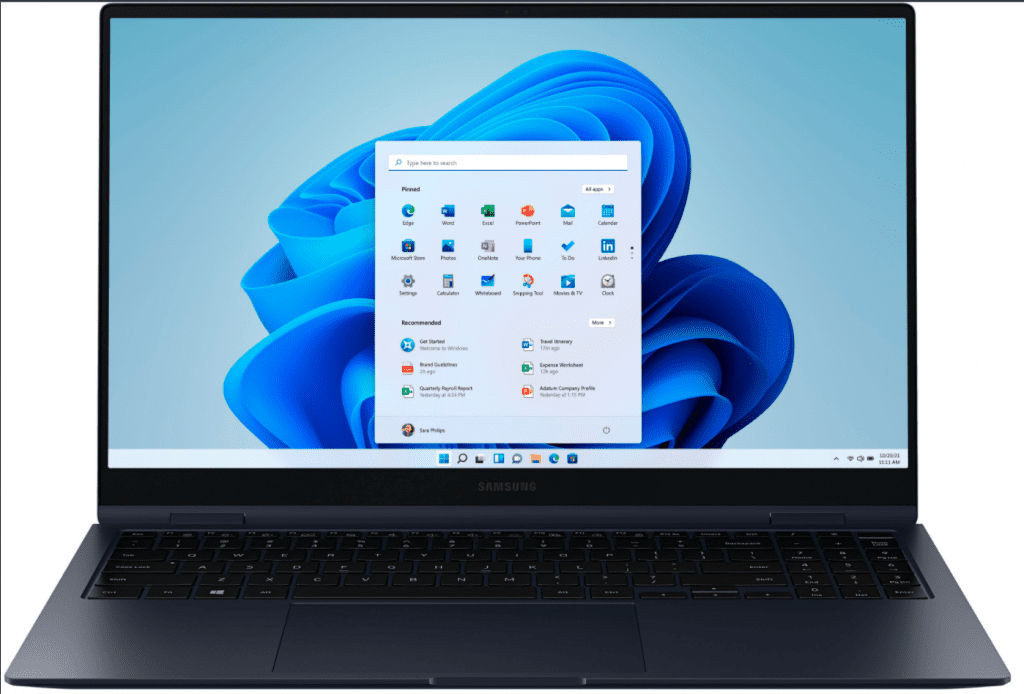
Overview
The Samsung Galaxy Book Pro 360 is a high-performance laptop for programming that’s perfect for travel. It features a lightweight design and impressive battery life, making it easy to take with you wherever you go. Plus, its OLED touchscreen display offers stunning visuals and excellent color contrast. And with 1TB of SSD storage, you’ll have plenty of room to store your files.
Specs
- 15.6-inch convertible touch screen
- Windows 10 Home
- Intel Core i7 2.8 GHz processor
- 16 GB of RAM
- Intel Iris Xe Graphics
- 1 TB solid-state drive
Key Features
- The fastest processor out of a group of top-performing models
- A lightweight laptop, which means it’s easier to travel with
- Large storage space and a fingerprint reader for quick login times
- Fast SSD for faster start-up time
- No optical drive
Pricing
The Samsung Galaxy Book Pro 360 costs $1,500.
Bottom Line
The Samsung Galaxy Book Pro 360 is for the programmer who wants power but also wants their laptop to double as a tablet or media consumption device.
6. Apple MacBook Pro 14 (10 Core)

Overview
If you’re looking for an excellent computer for productive programming that is still powerful enough to handle some demanding video games or graphical tasks, the 14-inch MacBook Pro (10 Core) is a great option for software development.
It features a Liquid Retina XDR display with OLED technology that provides better contrast and brightness than traditional LCD displays. Plus, with up to 10 cores, this laptop is sure to handle whatever you throw at it. Battery life is below average at 12.5 hours in web browsing tests, but still impressive at 11.75 hours in video playback tests for models of similar size.
Specs
- 14.2-inch screen
- macOS Monterey 12.0 operating system
- Apple M1 Pro (10 Core) 3.22 GHz processor
- 16 GB of RAM
- Apple M1 Pro (16 core GPU) graphics
- 1 TB solid-state drive
Key Features
- 14-inch Liquid Retina XDR display with OLED technology
- Ten cores for plenty of power
- Overall very fast speeds in performance tests
- Long battery life which may last longer than one day’s work
- Comes with a large amount of total storage space
- Comes with a fast, efficient solid-state drive
- Backlit keyboard
- Has fingerprint reader for security
- No optical or other drives
- 3 months of free tech support
- Apple eco-system
Pricing
The MacBook Pro 14 (10 Core) costs $2,500.
Bottom Line
The Apple MacBook Pro 14 (10 Core) is for those programmers in the Apple ecosystem who want a smaller laptop from the 16 inch.
7. Apple MacBook Pro 14 (8 Core)

Overview
The MacBook Pro 14 (8 Core) is a powerful and versatile laptop perfect for moderate to high productivity work. It has an excellent display with a Liquid Retina XDR (Extreme Dynamic Range) display that uses OLED technology to provide better contrast. Its battery life is average at 14 hours in web browsing tests, but an impressive 12.25 hours in video playback which is better than models of laptops of similar size.
Specs
- 14.2-inch screen
- macOS Monterey 12.0 operating system
- Apple M1 Pro (8 Core) 3.22 GHz processor
- 16 GB of RAM
- Apple M1 Pro (14 core GPU) graphics
- 512 GB solid-state drive
Key Features
- 14-inch Liquid Retina XDR display with OLED technology
- 8 Cores means it may experience some slowdowns during intense processing
- Overall fast processing speeds
- The sizeable battery is better than most other laptops
- Large storage space for files
- Backlit keyboard
- Solid-state drive to quickly open apps/programs
- Has a fingerprint reader to log into your device
- No optical or other drives
- 3 months of free tech support
Pricing
The MacBook Pro 14 (8 Core) costs $2,000.
Bottom Line
The Apple MacBook Pro 14 is for the developer who is looking to get into the Apple ecosystem with some power and extreme portability.
8. Apple MacBook Pro 16-inch (2019)

Overview
The 16-inch MacBook Pro (2019) is a powerful laptop that’s perfect for anyone who needs a lot of computing power. It has an excellent display with accurate colors and low glare, and its hours of battery life means you can work all day without having to recharge. Plus, the revamped keyboard makes typing more comfortable than ever. The large screen size and the powerful processor make it one of the best laptops for programming.
Specs
- 16.0-inch screen
- macOS Cataling 10.15 operating system
- Intel Core i7 2.6 GHz processor
- 12 GB of RAM
- 4GB Radeon Pro 5300M graphics
- 512 GB solid-state drive
Key Features
- Loads apps quickly with a powerful processor
- Allows for long hours of labor without charging
- Comes with a large storage space that can be continually upgraded
- Incredibly slim and quick to start up
- No optical drive
Pricing
The MacBook Pro 16 (2019) costs $1,900.
Bottom Line
The MacBook Pro 16 (2019) is for the developer who is looking to get into a larger MacBook without spending quite as much on a newer model.
9. LG Gram 17 (2020)

Overview
Weighing in at just under 3 pounds, the LG Gram 17 (2020) is one of the lightest laptops for programming on the market at this size. This computer delivers hours of battery life and powerful performance. Whether you’re working on a complex coding problem or participating in a group conference call, the LG Gram 17 (2020) will handle anything you throw at it which makes it onto our list of best programming laptops.
Specs
- 17.0-inch screen
- Windows 10 Home
- Intel Core i7 1.3 GHz processor
- 16 GB of RAM
- Intel Iris Plus Graphics
- 512 GB solid-state drive
Key features
- Has fast speeds in performance tests
- Impressive battery life could last beyond a full day’s work
- At 3 lbs, this laptop is lighter than typical laptops of this size category
- Comes with a large amount of total storage space
- Comes with a fast, more efficient solid-state drive
Pricing
The LG Gram 17 (2020) costs $1,370
Bottom Line
The LG Gram 17 (2020) is for the coder looking to get a larger format Windows device at a discounted price. It’s not as powerful as the newer models, but it’s also less expensive.
10. Microsoft Surface Laptop Studio (Intel Core i7)

Overview
The Microsoft Surface Laptop Studio (Intel Core i7) is a great option for programming students and business professionals alike. The touch screen display makes it easy to use as a tablet, and the wide color range ensures that all of your projects look great. Plus, with 512GB of SSD storage, you’ll have plenty of space for all of your files. This is the only surface laptop to make our list, so if a surface laptop is what you are looking for, this is it.
Specs
- 14.4-inch convertible touchscreen
- Windows 11 Home
- Intel Core i7 3.3 GHz processor
- 16 GB of memory
- 4 GB Nvidia GeForce RTX3050Ti graphics
- 512 GB solid-state drive
Laptop Features
- Comes with one of the fastest speeds among rated models
- Able to play demanding video games
- The touchscreen provides a convenient way to navigate and interact
- Hours of battery life can last longer than most other laptops
- Comes with a large amount of total storage space
- Comes with a fast, more efficient solid-state drive
- Can double as a gaming laptop or support game development
- Heavier than most laptops in this category
- No memory card reader
- Only surface laptop
Pricing
The Microsoft Surface Laptop Studio (Intel Core i7) costs $2,100
Bottom Line
The Microsoft Surface Laptop Studio is a beast of a laptop for developers looking for high performance and who game on the side (or develop games).
What are the best budget laptops for programming?
Here we are looking for laptops at or under $1000.
11. LG Gram 16 (2021)

Overview
The LG Gram 16 (2021) is the perfect laptop for programming for on-the-go users. Weighing in at only 2.6 lbs., it’s one of the lightest laptops available for its size. You’ll also enjoy its great battery life—19.75 hours in web browsing tests —and its superb display, which offers a wide range of colors and viewing angles. The LG Gram tops our list for the best budget laptop for programming.
Specs
- 16.0-inch screen
- Windows 10 Home
- Intel Core i5 2.4 GHz processor
- 8 GB of memory
- Intel Iris Xe graphics
- 256 GB solid-state drive
Key Features
- Very lightweight, perfect for using on the go
- More efficient SSD storage keeps your laptop running fast for hours
- Faster performance means it can handle heavy usage with ease
- Excellent battery life keeps you connected all day long
- The solid-state drive is lacking space
- No optical drive
Pricing
The LG Gram 16 (2021) costs $1,200
Bottom Line
The LG Gram 16 (2021) is for a coder looking to save some money but have enough power to get the job done.
12. Samsung Galaxy Book Pro (15-inch, i5)

Overview
With its 15.6-inch display and 8th Gen Intel Core i5 processor, the Samsung Galaxy Book Pro (15-inch, i5) is perfect for complex productivity work. It may show some slowdown during gaming or intensive tasks. Its excellent contrast and near-accurate colors make for an immersive viewing experience but it is somewhat oversaturated, while its long battery life ensures you can stay productive all day long. For these reasons, it makes it onto our list of best laptops for programming.
Specs
- 15.6-inch screen
- Windows 10 Home
- Intel Core i5 2.4 GHz processor
- 8 GB of memory
- Intel Irish Xe graphics
- 512 GB solid-state drive
Key Features
- Smooth performance
- Long, 15-hour battery life
- Light and portable
- Huge storage space for videos/photos/files; Solid-state drive is much faster than regular hard disk drives.
- No optical drive
Pricing
The Samsung Galaxy Book Pro (15-inch, i5) costs $1,000
Bottom Line
The Samsung Galaxy Book Pro (15-inch, i5) is for the programmer who is just getting started or plans on doing some web development without heavy graphics processing.
13. LG Gram 14 (2020)

Overview
The LG Gram 14 (2020) is a great laptop for the programmer on the go. It’s incredibly light and its long battery life means you can work all day without needing a charge. Plus, with its 10th-gen Intel Core i5 processor, it’s got some serious speed. So if you need a powerful laptop that won’t weigh you down, look no further than the LG Gram 14 (2020).
Specs
- 14.0-inch screen
- Windows 10 Home
- Intel Core i5 1.2 GHz processor
- 8 GB of RAM
- Intel Iris Plus graphics
- 256 GB solid-state drive
Key Features
- You can get up to 18 hours of battery life
- At 2.2lbs, this laptop is lighter than most other laptops of the same size category
- Has a fast solid-state drive that allows for quicker data access
- Comes with a fingerprint reader for added security
- Fingerprint reader
- The hard drive is smaller than others on this list
- No optical drive
Pricing
The LG Gram 14 (2020) costs $800.
Bottom Line
The LG Gram 14 (2020) is for the developer on a budget. It will allow you to develop, but heavier IDEs may make it struggle.
What kind of laptop is good for coding?
The best laptops for programming are ones with high performance and a large amount of memory. Compiling, running servers and IDEs all consume a large amount of CPU time and memory. You need something able to stand up to the challenge. This is why a majority of the best laptops here have 16 GB of memory and the latest 11th gen Intel core processors.
Summary
We have rounded up our list of the best laptops for programming. So if you are in the market for a new programming laptop, be sure to check out one of these great options.
- LG Gram 16 (Intel Core i7) – Best laptop for programming overall
- MacBook Pro 16 – Best laptop for programming in the Apple eco-system
- LG Gram 16 (2021) – Best laptop for programming on a budget
Once you have the best laptop for you, you should head over to our programming projects page for ideas on what to tackle next with your new laptop. Check out our list of best laptop bags so you can keep stylish and your laptop protected. if you get to a point where you are burning up your laptop make sure to get the best laptop cooling pad you can.
FAQ
What features do you look for in a laptop when you’re working from home?
I am a remote worker. I’ve engaged in remote working for the past 10 years (well before the pandemic!). I personally look for a laptop that can easily connect to multiple monitors. I find that having two or even three monitors set up really helps me stay productive when working from home.
Of course, this isn’t the only thing you should consider when choosing a laptop – things like processor speed, amount of RAM, and storage space are also important. But if you’re looking to boost your productivity and you are remote working, connecting to multiple monitors is a great way to do it.
What are the best laptop accessories for working from home?
The single best accessory to prioritize for remote work is to have the best monitor for programming or multiple monitors.
The second thing is to invest in is the best laptop cooling pad you can afford. It will keep the best laptops for remote work cool and performing smoothly.
The next is to upgrade your keyboard and mouse. I prefer gaming mice. Since you are working from home, you don’t have to pick a subdued one, it’s okay to get one with a bit of flash.
Lastly, get the best office chair you can afford. You aren’t going to want to program for a long time if you are uncomfortable where you are sitting.
What do you think is the biggest advantage to having a laptop for programming?
One of the best things about having a laptop for programming is its portability. You can work on your code anywhere you have an internet connection. This can be a huge advantage when you’re traveling or just want to work from a coffee shop or your company decides to start remote working and you need to take your computer home with you.
Are there any disadvantages of using a laptop for programming?
There are a few disadvantages of using a laptop for programming.
One is that laptops are not easily upgradable. If you want to add more RAM or upgrade the processor, you’ll need to buy a new laptop. This can be costly compared to upgrading a desktop computer.
Additionally, laptops typically have weaker processors and less RAM than comparable desktop computers. This can make them slower and less capable for certain types of programming tasks.
What is your opinion on using a Macbook for programming?
I love my MacBook Pro for programming. It’s fast, powerful, and the display quality is excellent. It allows for multiple monitors when you are at home. Plus, the trackpad is awesome and responsive for coding. The only downside is the price tag. But if you can afford it, I think it’s worth the investment.
Can you use a MacBook Air for programming?
Yes, you can use a MacBook Air for coding especially if you have a new MacBook Air with the M1 processor. You can use almost any computer for programming, but the lower speed and memory on cheaper models will cost you in time. Task switching, compiling, and server startups will take longer. If you want performance but also a more affordable laptop, then the MacBook Air is not the best laptop for working in programming, it is a reasonable choice.
