If you are a programmer, then you need to know which is the best monitor for programming.
Whether you want a dual monitor setup or a single monitor where you can have multiple windows open, we have compiled the list of the 5 best monitors for programming, where you get quality and performance without spending an arm and a leg (ok, there is one where you can spend a lot of money).
If you are getting started with coding or if you are already an established professional coder looking for the perfect programming monitor, these reviews will help show what each has to offer.
The monitor should be your second stop, more important is choosing the best laptop for programming.

What Is The Best Monitor for Programming?
Asus ProArt PA248QV

Overview
The Asus ProArt PA248QV monitor is perfect for front-end programmers who demand the best in image quality and color accuracy. This 24.5-inch monitor features a 16:10 aspect ratio and a resolution of 1920×1200, making it perfect for viewing high-resolution photos and videos or editing graphics and documents. With four USB ports, a headphone jack, integrated speakers, VGA input, DisplayPort input, HDMI input, and a display that rotates between portrait and landscape mode, the Asus ProArt PA248QV has a ton of bells and whistles to help you work more efficiently. Plus, with its height adjustment feature, you can customize the monitor to fit your needs. It’s our pick for the best monitor for programming.
Specs
- Screen Size (in.): 24.5
- Height Adjusts: Yes
- Display Rotates: Yes
- Display Type: TFT IPS
- Backlight Type: LED
- Warranty: 3 Years
Key Features
- Speakers: Yes
- Camera: No
- Microphone: No
Pricing
The Asus ProArt PA248QV costs $220.
LG Ultragear 38GL950G-B


Overview
With a 21:9 aspect ratio and 38-inch screen, the LG Ultragear 38GL950G-B is the best ultra-wide monitor for programming, gaming, or watching movies. The significant screen real estate allows you to have multiple virtual screens. This monitor comes with VESA Adaptive-Sync Dynamic Action Sync, and Nvidia G-Sync, technology to ensure smooth and clear images. Plus, it has HDR400 certification for superior color quality. The height-adjustable stand makes it easy to find the perfect viewing angle, while the two USB ports and headphone jack provide convenient access to your devices. It is also the first of the curved monitors on our list and is a fantastic gaming monitor also.
Specs
- Screen Size (in.): 38
- Height Adjusts: Yes
- Display Rotates: No
- Display Type: NANO IPS
- Backlight Type: LED
- Warranty: 1 Year
Key Features
- Speakers: No
- Camera: No
- Microphone: No
- Other: Sphere lighting – led
Pricing
The LG Ultragear 38GL950G-B costs $1,600. Best ultra-wide monitor.
BenQ EX3203R

Overview
The BenQ EX3203R is a fantastic monitor for programming, gaming, and multimedia entertainment. With a large 31.5-inch screen, this monitor provides plenty of viewing area for programming, video editing, or gaming. The 16:9 aspect ratio makes sure that movies and games look great, while the two built-in USB ports make it easy to connect peripherals. And with height adjustment and a headphone jack, the BenQ EX3203R is perfect for any setup. The BenQ is one of our picks is for the best monitor for programming if you are looking for curved monitors. It can also double as a gaming monitor.
Specs
- Screen Size (in.): 31.5
- Height Adjusts: Yes
- Display Rotates: Yes
- Display Type: VA
- Backlight Type: LED
- Warranty: 3 Years
Key Features
- Speakers: No
- Camera: No
- Microphone: No
- Other: Eye Care feature. Brightness Intelligence Plus feature
Pricing
The BenQ EX3203R costs $375.
Dell Ultrasharp U3219Q

Overview
This Dell Ultrasharp U3219Q monitor is worth a look for anyone seeking a high-quality, large computer screen. With its 16:9 aspect ratio and 31.5-inch size, this monitor provides plenty of screen real estate for all your work or entertainment needs. It has plenty of room to have multiple windows open at the same time. It also comes with four USB ports, a headphone jack, HDMI input, and DisplayPort input, making it easy to connect to all your devices. Plus, the display rotates between portrait and landscape mode and is adjustable in height, so you can find the best viewing angle no matter what you’re working on.
Specs
- Screen Size (in.): 31.5
- Height Adjusts: Yes
- Display Rotates: Yes
- Display Type: TFT IPS Panel
- Backlight Type: LED
- Warranty: 3 Years
Key Features
- Speakers: No
- Camera: No
- Microphone: No
Pricing
The Dell Ultrasharp U3219Q costs $880.
Samsung AM500
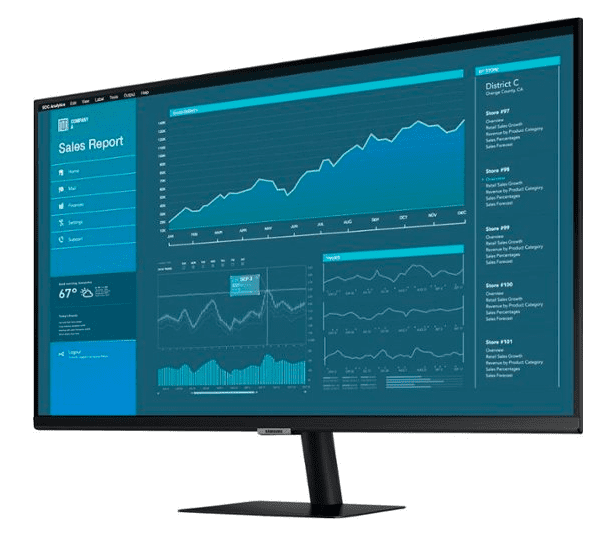
Overview
The Samsung AM500 is a great addition to your home office or small business. With a 27-inch screen, 16:9 aspect ratio, and built-in Wi-Fi, this monitor is designed for productivity. The Streaming media player features allow you to watch your favorite shows and movies without having to turn on your TV. And with Screen Mirroring, you can easily share your screen with others. The built-in speakers provide clear, crisp sound, and the HDMI input allows you to connect your favorite devices. And at a price point of $220, this is a great budget monitor if you just want a single or buy two if you want multiple monitors.
Specs
- Screen Size (in.): 27
- Height Adjusts: No
- Display Rotates: No
- Display Type: VA
- Backlight Type: LED
- Warranty: 1 Year
Key Features
- Speakers: Yes
- Camera: No
- Microphone: Yes
Pricing
The Samsung AM500 costs $220.
What Type of Monitor is Best for Programming?
The best monitor for programming is one that balances your workspace, your manner of working, and your budget. Also, one that has a high enough refresh rate to where it doesn’t strain your eyes. As a coder, you spend a lot of time in front of the monitor, so you might as well be comfortable.
What Size of Monitor is Best for Developers?
The size that fits your desk space. A larger screen size allows you to spread out the lines of code and see more at once.
However, with a larger screen, you need to increase the font size to maintain legibility which could impact how much code you can see at one time.
A monitor that is too large will dominate your workspace and be a distraction. Usually, you don’t need a massive monitor, a 22” monitor is good enough for most developers.
What Kind of Resolution Do You Need?
If you are just starting in programming, you don’t need to invest in a high-end monitor with a high resolution. A good standard resolution for programming is 1920×1080 or 1080p. This will give you a great selection of programming monitors with resolutions up to 3840×1600.
What Kind of Panel is Best? TN, IPS, or VA?
TN Panel
TN panels are a type of flat panel display that uses Twisted Nematic liquid crystals. These displays are considered inferior to IPS panels because of their poor viewing angles and washed-out colors, but they are much less expensive to produce.
They are often used in laptops and other mobile devices because of their lower power requirements and thinner profiles. Many budget monitors also use TN panels due to their low cost.
TN panels are the most commonly found type of LCD panel. They offer fast response times and good color reproduction, but they can’t display as wide a viewing angle as other types of LCD panels.
IPS Panel
IPS panels are panels that use in-plane switching to improve image quality. This type of panel offers more accurate colors and better viewing angles than other panel types.
They’re often used in professional-grade monitors because of their superior color accuracy and viewing angles, but they can also be found in some high-end consumer monitors. If you want the best image quality possible, you’ll want to look for a monitor with an IPS panel.
IPS panels are the best for programming. They have great viewing angles and color reproduction, but they can often have a slower response time (so if you are a gamer also, you might want to try something else.)
VA Panel
A VA (or Vertical Alignment) Panel is a type of LCD monitor panel that orientates the liquid crystals in a vertical orientation, as opposed to a horizontal orientation. This has the advantage of increased image stability and less motion blur than traditional horizontal panels, although it can also lead to fewer viewing angles and blacker blacks (since more light escapes at the sides).
VA panels are often used in gaming monitors since they offer sharper images and faster response times than traditional IPS panels. They’re also becoming more popular for desktop monitors because they don’t use as much power as traditional TN panels and can therefore offer longer battery life for laptops.
VA panels offer both fast response times and good color reproduction, but they often suffer from poor viewing angles.
Choose the Panel That is Best for You
If you are experienced and making good money, you should choose an IPS or VA panel. If you are just starting out, a TN panel is the best option. In the end, the best monitor for programming is the one you are comfortable with.
Is 4k Monitor Worth It for Programming?
Quite simply, until the price comes down, not really. The best monitor for programming is something less detailed and pricey, unless money is no option, then go ahead and go for it.
Summary
The best monitors for programming from our list are:
These monitors for coding come with a wide variety of features that make them perfect for programming, gaming, or watching movies. They have large screens, high resolutions, and a variety of inputs that make them easy to connect to all your devices. Plus, they come with a variety of warranties so you can be sure they’ll last for years. Get started programming today with one of these great monitors!
